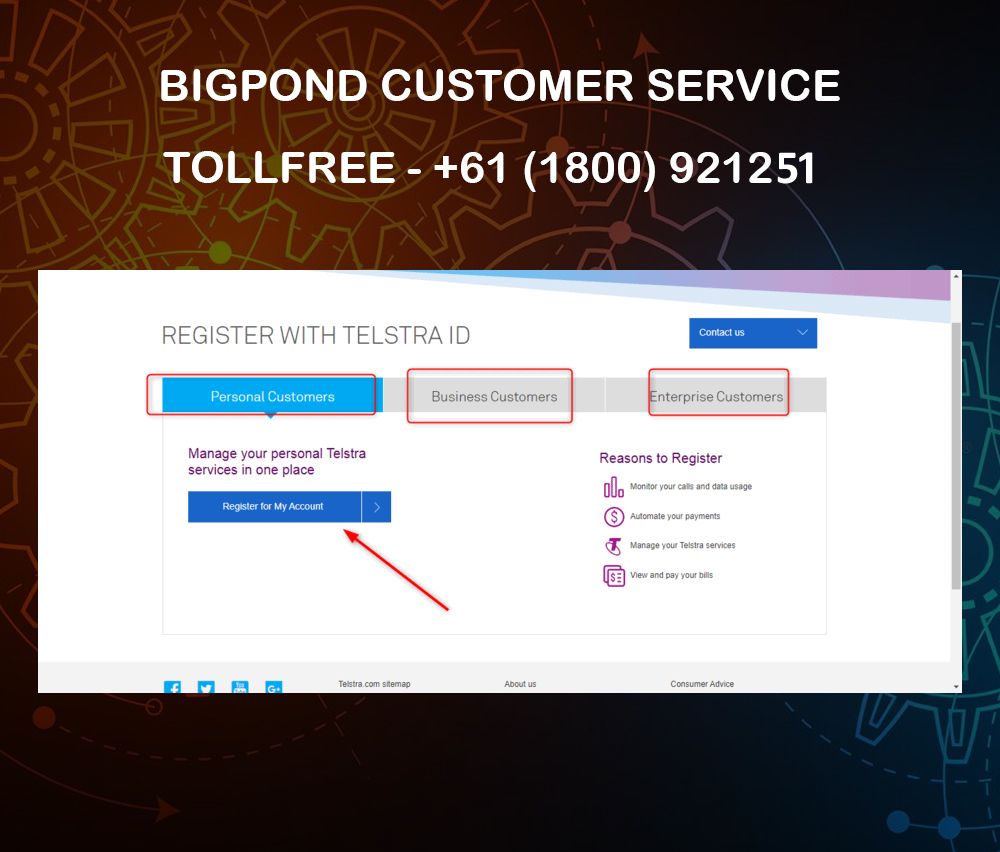
While using Bigpond email service sometimes the error message will appear on the user’s screen that says “Bigpond Recipient does not exist error 5.1.1 OB603A”. Generally this type of error message signifies that an email sent through Bigpond’s mail server is not delivered because the recipient’s email Id is not valid or doesn’t exist. Here are some information that will help the users to know how the issues are caused and what can be done to resolve the issue:
How the error 5.1.1 OB603A is caused
- The most familiar objection for encountering error 5.1.1 OB603A is that there must be misspelling or incorrect in recipient’s email address. If the recipients email address consists of formatting errors, email delivery failures can occur.
- If the recipients has deactivated their email Id or not been used for a long time, email sent to that address will bounce back immediately with error 5.1.1 OB603A.
- If there are DNS (Domain Name System) misconfiguration within the recipient’s domain name it will lead to delivery failures and result in error “5.1.1 OB603A”.
- Sometimes if the filter is activated within the recipient’s mail server it will prevent emails from being delivered to certain addresses or domains. It is due to spam filtering rules, security policies or any other server configurations.
- If there are any technical issues, server downtime or maintenance within the mail server error 5.1.1 OB603A may take place.
- If there are any suspected activities or violations within the sender’s email, the system of Bigpond will detect the threats automatically which will result in error 5.1.1 OB603A when attempting to send emails.
Steps to resolve the error:
- The users have to fill the recipients email address or domain name correctly without any mistakes or errors. Mistakes in the spelling, characters, or symbols could reject the email with “5.1.1 OB6O3A” error.
- If the users are not able to send email to the recipient’s email address, reach out to the intended recipient through phone call or any social media platform to confirm their email ID. Sometimes the recipient may change their email ID for some personal reasons. After confirming the recipient’s email address try resending the email.
- Check for the error message, it will guide you to pinpoint the exact reason for the error and provide troubleshooting steps.
These steps will guide to resolve the “5.1.1 OB603A” error and deliver the emails to intended recipients. If the issue still remains, contact Bigpond Customer Support so that they can investigate the issue and provide additional guidance for resolving the delivery failure.