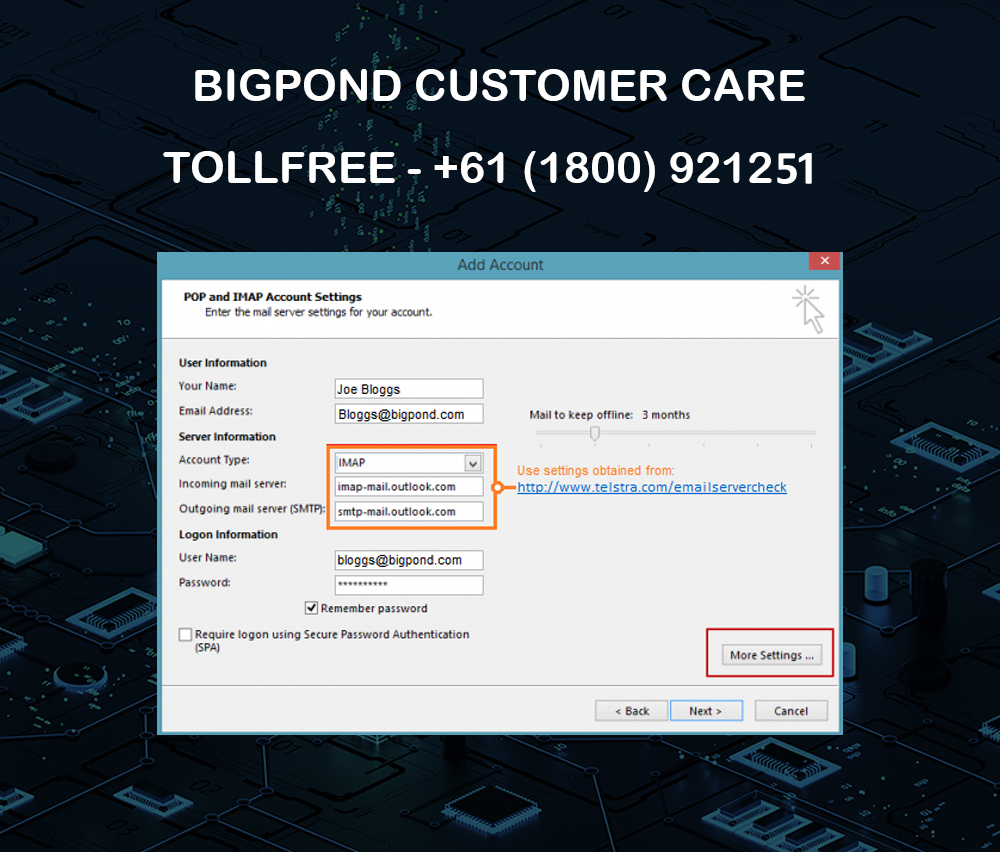
A common problem faced by many Bigpond email users is that their mail storage still shows as full even after they have deleted a lot of emails. It can be very annoying, especially if it hampers you from receiving new messages. This guide will take you through what causes this and how to fix it.
Check for Erased Emails
The most typical cause of why storage does not clear on the deletion of emails immediately is because these emails are not permanently eliminated from your account. In Bigpond and most other e-mail systems, deleted e-mails are transferred to the ‘Trash’ or ‘Deleted Items’ folder where they will occupy space until they are purged permanently in those folders. To do this, you should manually empty the ‘Trash’ folder so as to free up space immediately.
Delay in Updating Storage
Another factor to keep in mind is that there may be some delay before the system updates the amount of storage used. After removing emails and emptying trash, it may take some time for the system to completely update information on your new available storage capacity. This update could take 24 – 48 hours sometimes.
Emails in Other Folders
This also includes emails stored in other folders like ‘Sent Items’ or any custom folders created which count towards your total storage. Make sure that you go through these folders and delete any unnecessary ones too.
Server Synchronization Issues
Ensure all devices are properly synchronized if you use multiple devices access your email. You can find times when actions taken on one device do not reflect instantly on others especially due to synchronization delays or errors. Thus, it results in failure to update memory across devices as expected.
Attachment Sizes
Your mailbox’s storage is also significantly occupied by huge attachments. Generally, scan your emails for large files and consider downloading them to your local storage or a cloud service, then delete the emails themselves or remove the attachments from the emails.
Advanced Mailbox Management
Users who receive large volumes of mail can set up filters or rules that automatically manage incoming messages by directing them to appropriate folders or deleting spam right away.
Conclusion
Typically, this problem can be resolved by ensuring that you empty the ‘Trash’ folder and wait for some time as the system updates your disk space. Regular management of your email folders and understanding the lag in updating storage will help keep your mailbox working properly. In case of any persisting issues, seek further assistance from Bigpond Customer Care Number.