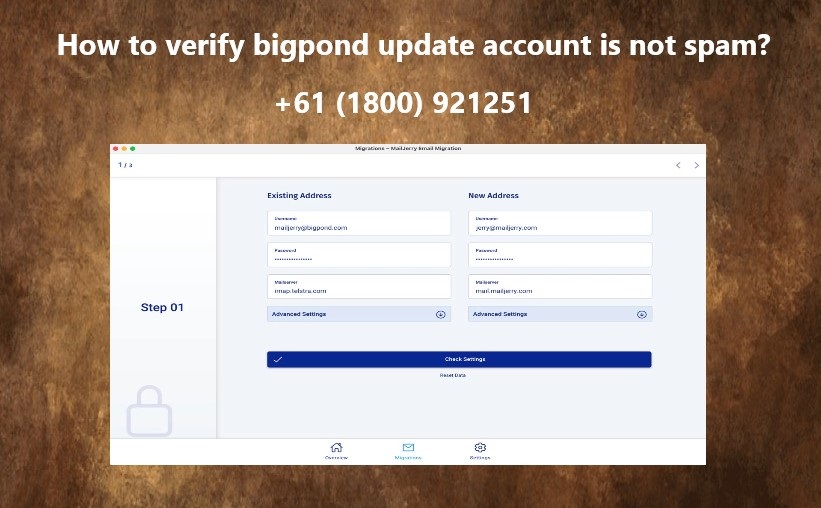
In the current day and age when everything is digital, people tend to receive and send emails purporting to be from a service provider, e.g., BigPond. Unfortunately, some of these emails are spoofed or phishing emails. If you have ever received a BigPond account update email, it is necessary to check the validity of the email before doing something or acting upon it. Spam and phishing emails most often pull their recipients to the other side, colluding to get personal information. In this blog, we will highlight the ways through which one can ascertain that the BigPond account update email which has been received, was not spam and was genuine.
Look Out for Sender Email Address
One of the first things you should do when you receive an email claiming to be from BigPond is to check the email address of the sender. Any BigPond official will email from the following domains: bigpond.com or telstra.com. If the email address appears problematic or too random, including numbers and symbols, chances are it is a phishing email. Scammers also register look-alike addresses by making slight spelling changes, replacing any letter, so be alert.
Look for Grammar and Spelling Errors
Emails that come from BigPond that are legitimate are more likely to be sent in official language and will not contain many spelling or grammatical errors. Any email that you receive that has a lot of mistakes or informal language with no consideration for professionalism is likely a scam. Because they want their clients to respond to their emails as quickly as possible, many cybercriminals do not take time to use the spell checker. Most reliable companies like BigPond will make sure that any form of communication does not appear unprofessional.
Verify Links and Attachments
Checking links and attachments is core in checking if an email is spam. Make sure that you don’t click on any link or even download an attachment containing something you’re not sure about. In such situations, it is preferred that you first position your mouse on the links without actually clicking so that you can see what address will open up. Any links carrying the name of BigPond will only point to the address of either telstra.com or bigpond.com. It would be even better if the links lead to no such sites.
Also, do not open attachments sent by people whom you do not know. You will find that in many cases, scammers use attachments in their emails to send viruses and other malicious software to your computer. In such a situation, whether an email has any file attachments or not, ask yourself and check who is really sending the email.
Determine if the Message Uses Abrasive or Scare Tactics
Spam emails tend to force urgency by saying if action is not taken immediately then the account will be deactivated, among other things. There is no way any official BigPond email will use that language or urge people to act in a hurry. They typically narrate a story and wait with reasonable calm for the audience to act. When an email wants you to urgently fill in details or click on their link, then the email is most probably a scam.
Get in Touch with BigPond Support
If you still suspect the email you have received is a BigPond account update email, the best remedy is to get in touch with BigPond support. In this case, you can check that your account hasn’t changed recently and that the email is not a fake one with the help of the official support team. Do not continue to use the contact information that has been provided in such emails that appear to be spam. Rather, access the official website of BigPond and use the contact information that is provided therein.
Final Thoughts
Getting an email about a BigPond account update may be unnerving since it may be hard to trust it. You can avoid falling into a trap by examining the email address of the sender, checking for spelling mistakes, links, and calling BigPond Customer Care Number if need be. Be alert at all times and do not offer any personal details before ascertaining that the communication