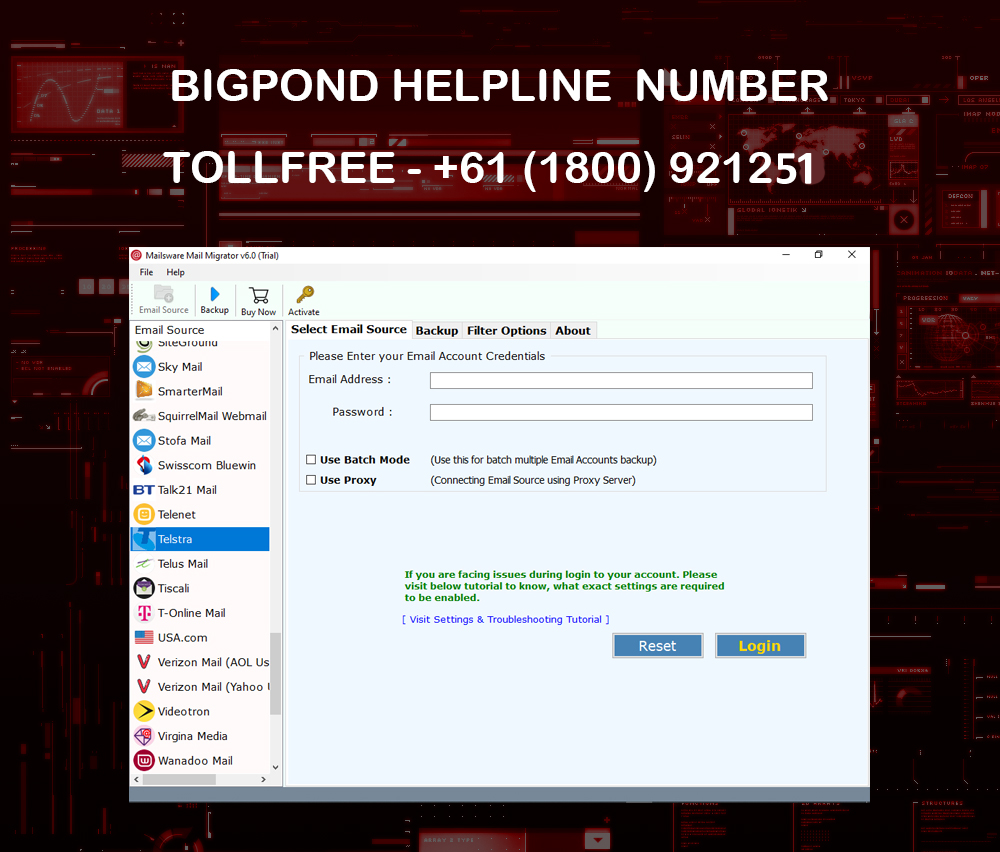
If the users encounter error code 0x8004010F in outlook particularly when it is associated with Bigpond email accounts then there might be synchronization problem with Outlook’s offline Address Book. This issue will prevent Outlook from fetching or updating the address book which will result disruption in the email functionality. To address the problem effectively here we mention the causes and solution to resolve the error.
Common causes of Error 0x8004010F
- If the Offline Address Book settings are misconfigured or outdated, Outlook may fail to synchronize properly.
- A corrupted Outlook profile can also lead to synchronization errors with the Offline Address Book.
- Poor network conditions or connectivity problems can hinder Outlook from downloading the Offline Address Book updates.
- Sometimes, overly strict firewall settings or security software configurations can block Outlook from accessing the necessary resources.
Steps to resolve Error 0x8004010F
- Start Outlook on your computer. Go to the Send/Receive tab on the top navigation bar. Select “Send/Receive Groups” and then “Download Address Book.” Ensure that “Download changes since last Send/Receive” is selected. Click OK to initiate the download.
- Exit Outlook completely. Navigate to Control Panel > Mail (Microsoft Outlook). Click on “Show Profiles” and then select your current Outlook profile. Remove the existing profile and create a new one by following the prompts.
- Temporarily disable any firewall or security software on your computer. Open Outlook and check if the synchronization issue persists. If not, adjust the firewall/security settings to allow Outlook access.
- Ensure your computer has a stable internet connection. Verify that your Bigpond email server settings in Outlook are correct. Contact your email provider for the most up-to-date settings if necessary.
Additional consideration
- Ensure that your Outlook application is updated to the latest version available. Updates often include bug fixes and improvements that can resolve synchronization issues.
- Occasionally, Outlook data files (PST or OST) can become corrupted. Use the built-in Outlook repair tool (ScanPST.exe) to scan and repair these files if needed.
- If the issue persists despite troubleshooting, consider contacting Microsoft support or your IT administrator for further assistance. They can provide specialized guidance based on your organization’s email setup and network environment.
By adopting these steps, you will be able to address the Outlook synchronization error (0x8004010F) related to Bigpond email accounts effectively, and restoring normal functionality to your Outlook. Suppose if there is some issues while adopting the resolving steps, consider to get connected with Bigpond customer care for more detailed and updated information.