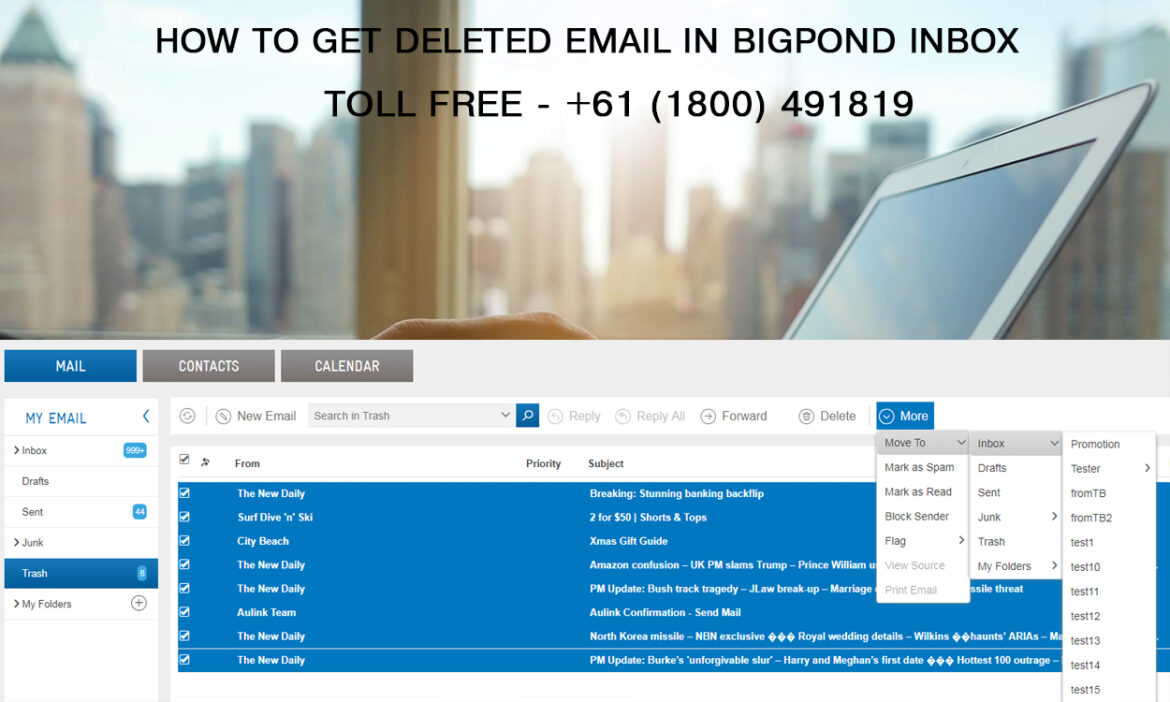
BigPond is one of the most popular internet service providers in Australia. Its parent company is Telstra and since 2013, BigPond has been discontinued and has been merged with Telstra. Telstra is one of the leading telecommunications companies in Australia and provides end-to-end mobile and internet solutions to its client. It provides calling services, fixed line, wireless as well as wired internet services, television solutions as well as gaming solutions. The company has grown to a large extent with more than 18.8 million subscribers.
Telstra also provides its users with a mailbox. Users have a dedicated email address with which they can subscribe to numerous services. For example, they can use this email address to sign up on OTT platforms, buy groceries from online shopping stores, and much more. With more subscriptions, there is a high chance that the BigPond mailbox gets flooded with emails from various platforms. As a result, often people miss out on important emails.
Keep your mailbox well structured
In order to keep your mailbox ordered, it is highly recommended that you separate your important emails. Make different folders and store the emails belonging to a particular section in that folder. Make the folders based on the sections on which you want to divide your mailbox. For example, you can make a folder like online shopping and can move all your related emails to that folder. Similarly, you could have another folder like OTT platforms wherein you can store all your emails related to OTT platforms. This would keep your mailbox organized.
Delete unwanted emails regularly
To avoid missing out on important emails, make sure you delete the unwanted emails regularly so that only the relevant ones remain in your inbox. In case you mistakenly delete an important email, don’t worry, you can always retrieve it from the trash folder.
Steps to retrieve your deleted emails
- Login to your BigPond account using your credentials (email address and password).
- Navigate to the Trash folder in the BigPond webmail.
- Now, you will need to select the emails that you wish to retrieve back to your inbox. Mark the checkbox beside each email that you wish to retrieve.
- Click on the ‘More’ option.
- Then, click on the ‘Move to’ option.
- Then click on Inbox
Once you perform the above steps, the emails that were deleted would be moved back to your inbox. To verify that the emails have been retrieved back to your Inbox successfully, click on Inbox and go through the list of emails. There, you will be able to find out the emails that have been retrieved.
Check your trash folder
It is important that you check your Trash folder at least once a week. This is because Telstra stores your deleted emails in the Trash folder only for 7 days. Once the 7 day period is over, your emails will be permanently deleted from your webmail. The emails will also be deleted from the Telstra servers. So, there is no way you would be able to get your emails back.
So these were some tips that would help you to maintain a well-structured mailbox. If you follow the above tips, you would never lose out on important emails. Call Bigpond Customer Support Phone Number for Solution any type issues.